by Margaret Wolf and George Socha
Vol. 102 No. 1 (2018) | Forensic Fail | Download PDF Version of Article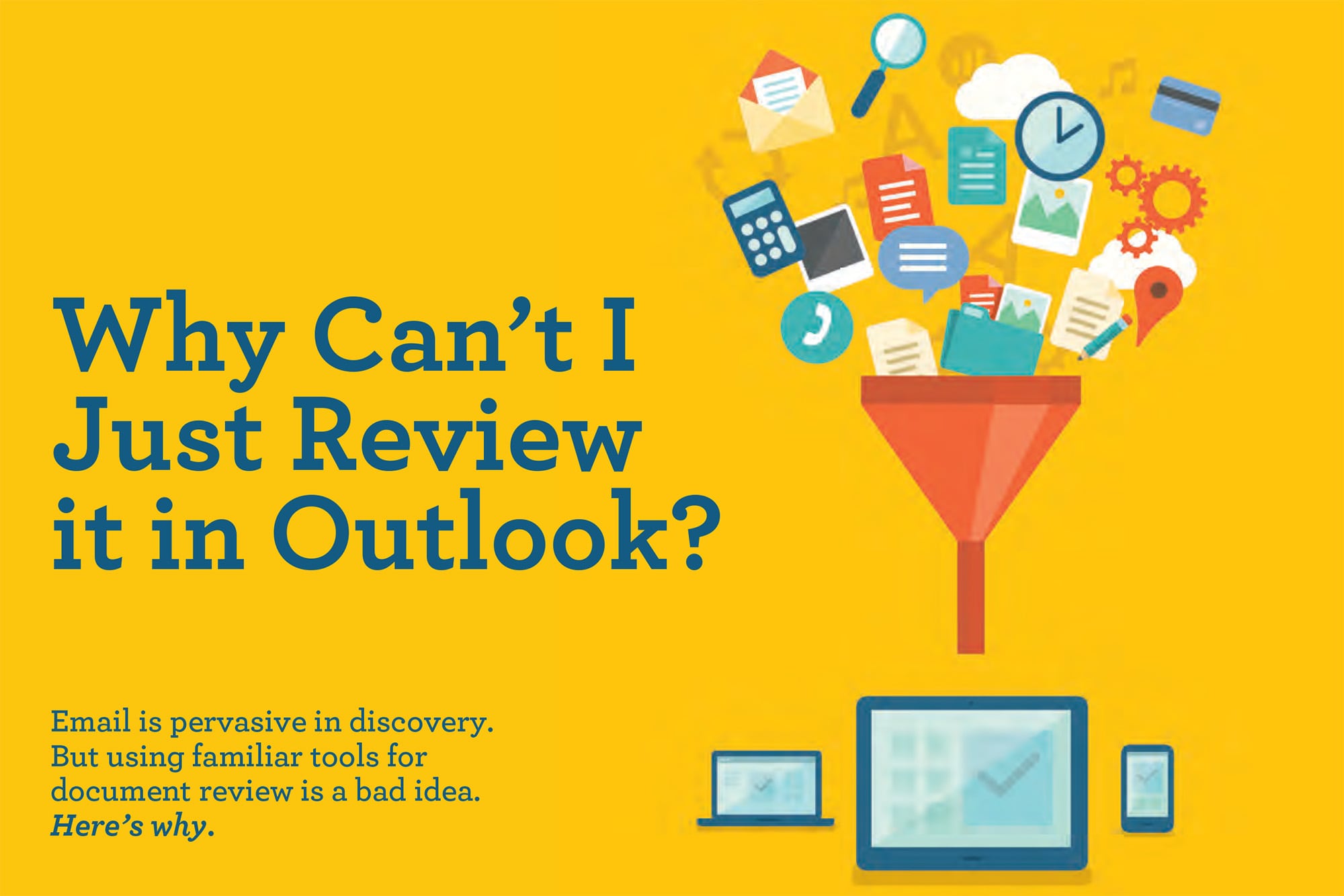
Even in the smallest cases these days, electronic data — especially email — play a role. At the same time, parties have far more data than ever before, and the amounts only will increase. Obtaining and going through this data can be expensive, time-consuming, and frustrating. Reviewing and evaluating data often calls for learning and using specialized tools, even when that data consists of the same types of email messages we send and receive on our phones, tablets, and computers every day. The temptation is great, sometimes irresistible, for a lawyer to just review parties’ emails using the tool we know best and think will cost the least: Microsoft Outlook.
Don’t.
Let’s look at this from the lawyer’s perspective. At first blush, email tools such as Outlook seem like a great way to review a custodian’s email. Why not start with the tool you already have paid for, already know, and use every day? Most email clients, such as Outlook, Mail on a Mac or iPhone, and Gmail, let users search for messages using key words; filter messages by date, author, and other criteria; search within specific folders or throughout entire mailboxes; and move messages of interest to new folders. You can have a client forward you the email messages that seem to matter, and because you are the recipient, the messages now are loaded right into your email system at no extra expense. Or, maybe you take a more sophisticated approach, asking the client to export an entire folder or messages or even an entire mailbox and send that to you, so you can import that data into your mail client and begin review. Put this way, who would not want to take this approach?
Contrast the above with a typical e-discovery scenario, which makes the Outlook approach seem even more appealing: You hire a vendor to use specialized tools and arcane techniques to preserve and collect email from a client’s computer systems. That means time, money, and delay. The vendor makes at least two copies of the data, so there is a backup in case something bad happens to the working copy. More money. The vendor uses other unintelligible methods to process data (more time, more money) and then loads the processed data into a specialized review platform (again, more time and money). Finally, you can start going through the email — except first you need to learn how to use this new tool, one so different from the mail program you fire up each morning.
So, why do we say “don’t”? It’s not because we work for a vendor (although we do). It is because we have seen first-hand how this approach can go very wrong and how expensive and disruptive the consequences can be.
Consider the following:
✔️ You probably already have too many copies of email messages in too many places to simply put it all into your Outlook client. A single person easily could have messages stored many places at the same time: on a desktop or laptop computer or both, on backups of those machines’ contents, on mobile phones and tablets, on company email servers and server backups, and in any number of cloud systems such as Gmail, Office 365, and iCloud. Depending on system configurations, one comprehensive copy of a person’s email may not exist. Because a single custodian can have email in so many places, there likely will be many duplicate emails. With multiple custodians, the challenges are compounded; often the same message is found in two or more custodian mailboxes. Processing tools and review platforms identify duplicate messages and suppress copies so you only need to look at a single copy of a message, not the five or 15 or 50 that might be in the custodian’s possession, custody, or control. At the same time, those tools preserve information about duplicate messages, so you still are able to know how many copies there were, where they came from, and so on. Outlook and other mail clients are not designed to address these issues.
✔️ You need a way to record, track, and evaluate review decisions. Even in fairly small cases, review decisions regarding individual documents must be made and preserved. If you review email in a native application, you have no ability to use that tool to save coding decisions. You could move emails into subfolders by relevancy or case issue, but that negates the integrity of the original version by changing key metadata or even introducing you as a participant in the email communication. Even if proper protocols were followed during collection, editing the collected data post-collection could cause the opposing party to take exception to the collection; that could mean you will have to perform collection again at an additional cost — if a new collection is even possible. Without the ability to save coding decisions, it may be difficult to find relevant and nonrelevant documents. Attorneys will not be able to easily collaborate during review, and quality-control reviews will be ineffective.
✔️ You need robust searching and reporting capabilities. Review tools allow advanced searching. Queries can include multiple conditions and provide the ability to search many terms at once. Exact counts regarding the number of document-search hits by term and the number of hits including both emails and attachments are automatically quantified and reported. In order to gather similar information from an email tool, you would first need to ensure that the search executed across the full mailbox. Due to constantly increasing mailbox sizes, the time to search can be lengthy and all results might not display. To view the full corpus, you would need to repeatedly click to “show more options.” When the total number of hits finally displays, it is impossible to subdivide to determine the number of emails with hits and their attachments. Searching the content of attachments is also complex. In some email tools you can use features such as “attachment contains” in order to search the content of attachments. However, not all attachments have searchable text. Some attachments may be PDF documents that do not contain embedded text. Other attachments may be password protected and could require additional analysis. By using an email tool as your searching mechanism, you may entirely miss important content.
✔️ You need to protect the integrity of the data. Using an email tool such as Outlook instead of a review tool also introduces risk into your document review. When documents are loaded to a review platform, copies of the originals are created and maintained. All original metadata is stored in individual database fields and can be easily accessed. This metadata can be vital to a case, and saving a pristine copy is critical. Moreover, when draft emails are opened in a native email tool, they are opened in draft mode. Not only will the metadata be altered, but emails opened in draft mode can easily be sent accidentally; that, obviously, could be detrimental to confidentiality agreements or other protocols.
✔️ You need a way to produce email in accordance with agreed-upon or court-ordered ESI protocols and industry standards. In many matters, a critical part of the discovery process is the production of data to the opposing party. Productions typically include images of the documents, text extracted from the documents, and a load file that contains the metadata for all files contained in the production. Processing tools have the ability to easily create productions that will meet the specifications of even the strictest government entities. If you choose to not follow traditional e-discovery protocols and instead review data in a native tool, you will have to construct production manually. If the opposing party requests metadata, it could take hours to manually construct a production for fewer than than 50 documents — and that’s with a high probability of error.
So, don’t. Unless you do. In very small cases with a single custodian and only a very small number of relevant documents, you could use Outlook to find those documents. But in cases with multiple custodians, many search terms, or a large document corpus, reviewing documents in your email client both hampers your ability to work effectively with the content and introduces levels of risk few of us (and perhaps fewer of our clients) would knowingly take on.